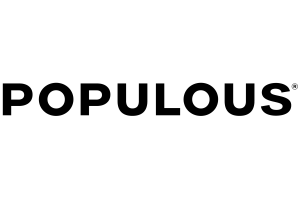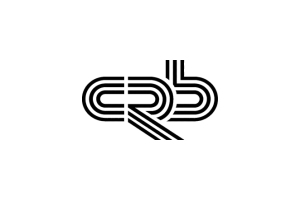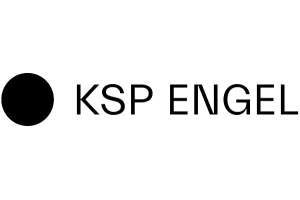Over 30,000+ Design Professionals Save Time and Money With
Kobi Toolkits
ESSENTIAL REVIT, CIVIL 3D
AND AUTOCAD PLUG-INS
ABOUT
KobiLabs is a team of engineers and developers with more than 100 man years experience in CAD/BIM consultation and software development.
All of our senior developers have extensive experience in C++, .NET and Javascript, as well as database systems MS SQL, MongoDB and others.
By developing our own software – used globally by companies large and small – we have gained valuable experience in building software for the Autodesk platform and helping customers use the software to its fullest potential.
Our customers are primarily architects, structural and civil engineers, but our experiences also covers fields such as mechanical engineering, piping and surveying. Our customers work with different software platforms (mostly Revit, AutoCAD, Civil 3D, Tekla and similar). Our development experience includes CAD/BIM plugins and desktop and web applications.
BIM
Focused
CAD
Experienced
Cloud
Sworn
Agile
Powered
CLIENTS
We Have Webinars!
Please join us for a webinar where your host Robert Gadbaw will explain all about the Kobi Toolkit.
HEAD OFFICE
3910 163rd Ave SW
Tenino, WA 98589
USA
EU OFFICE
Podutiška cesta 92
1000 Ljubljana, Slovenia
Europe
EMPLOYMENT
To apply for a job with KobiLabs, please send a cover letter together with your C.V. to: sales@kobilabs.com