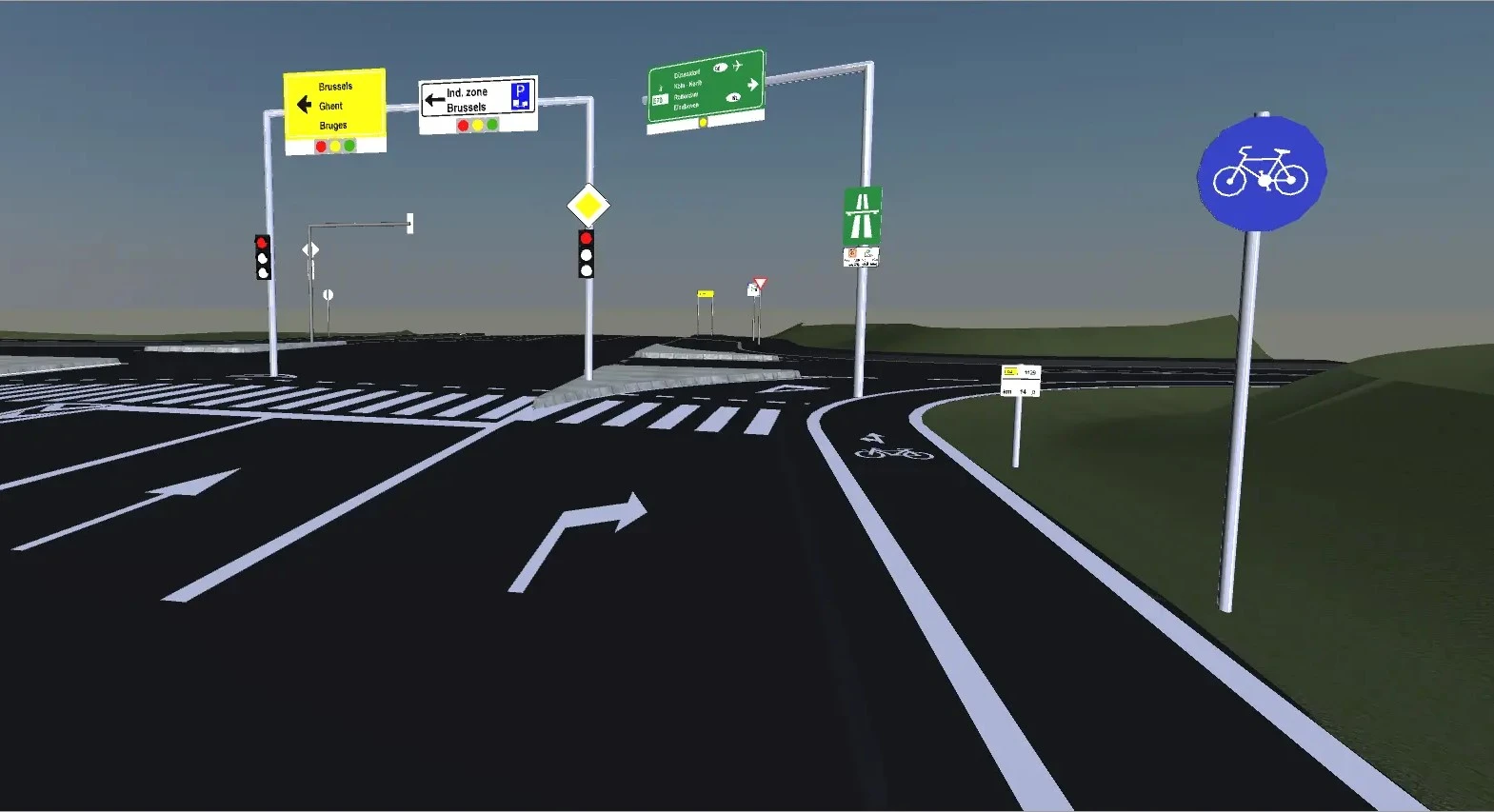Kobi Signs & Stripes categories of features:
TRAFFIC SIGNS
Insert Traffic Signs
Commands for inserting traffic signs on polylines or alignments and projecting them onto the TIN surface. You can insert traffic signs in 2D views, section views, and 3D views. Insert a single traffic sign or a group of signs from road databases automatically.
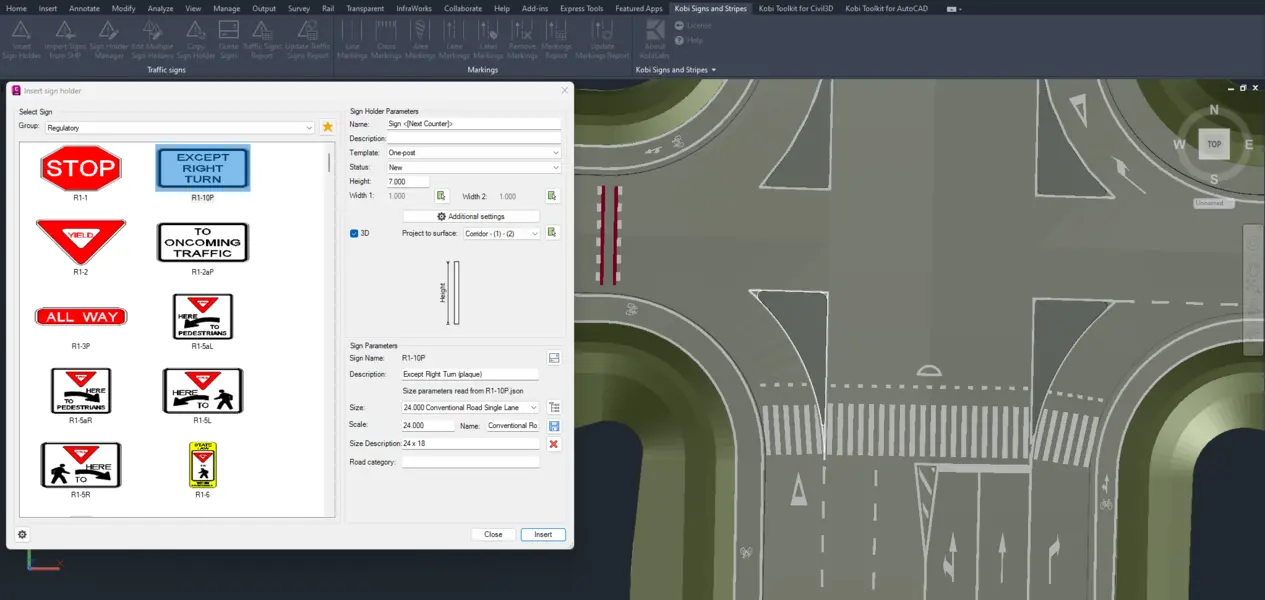
Edit Traffic Signs
Edit the parameters of selected sign holder and traffic signs attached to it. You can also change the base alignment, edit the sign holder parameters, add foundations, change the base surface, draw or hide a 3D view, or edit the scale for multiple sign holders.
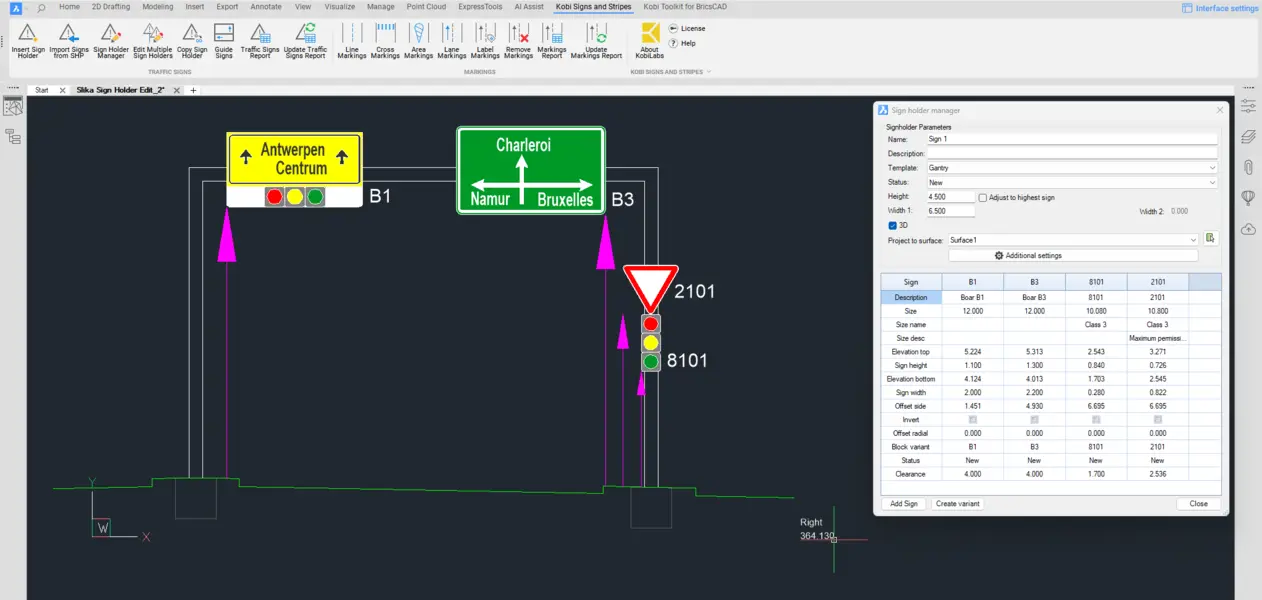
Create Guide Signs
Create custom signs with dynamic blocks. With this command you can assemble complex signs and boards by adding elements such as arrows, symbols and other signs to them. All added elements can be dynamically edited to reflect the actual state of traffic management.
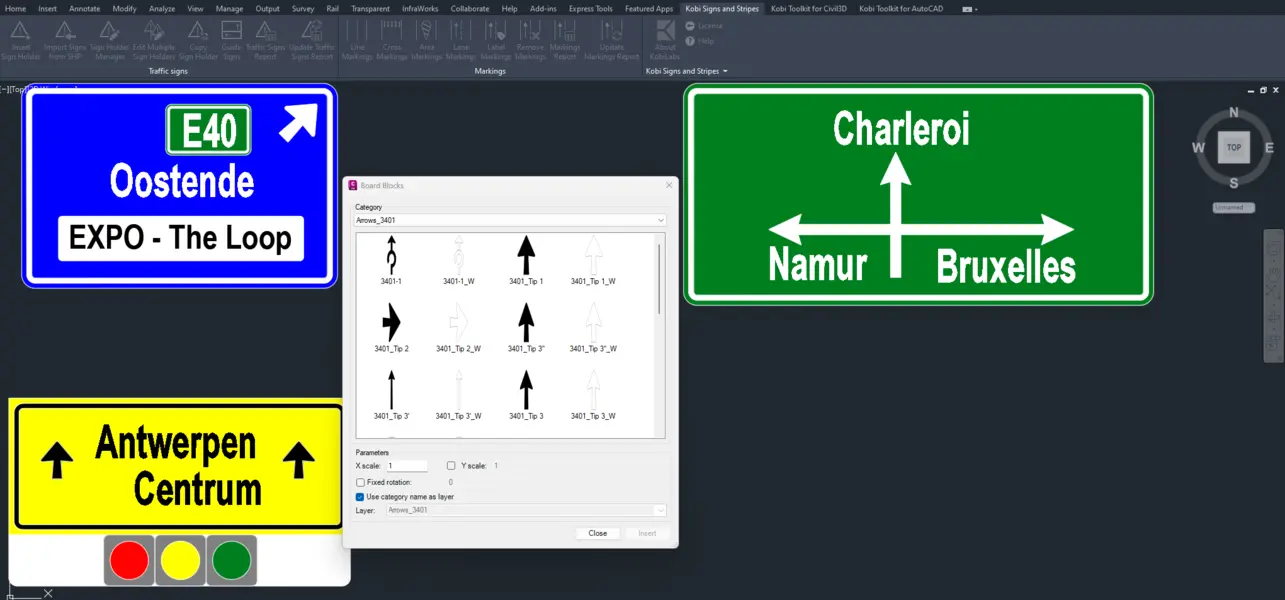
Create Traffic Signs Report
Create a traffic signs report that can contain individual signs, all signs, or only signs positioned on a specific alignment or polyline. Include any sign and sign holder parameters in the report. Update all traffic signs reports to show any edits of signs and sign holders.
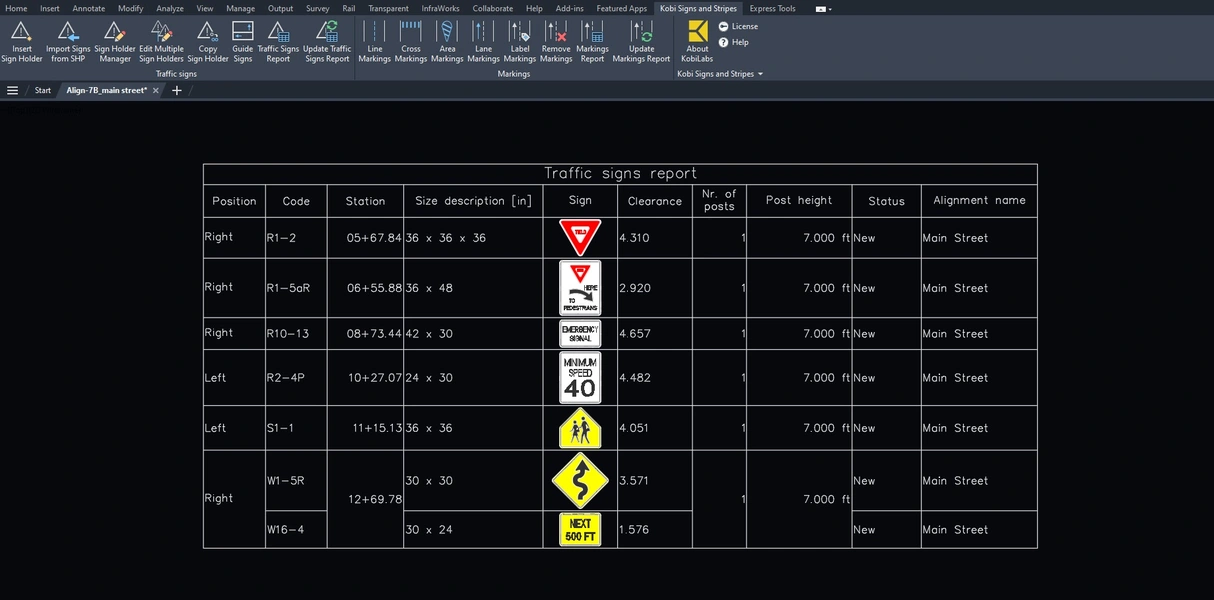
MARKINGS
Create and Edit Markings
Commands that allow you to create and edit line markings, cross markings, area markings, and lane markings. Enchance productivity by creating custom templates of road markings and use the auto preview option to review changes in real time before confirming them.
Road markings can also be projected onto complex TIN surfaces.
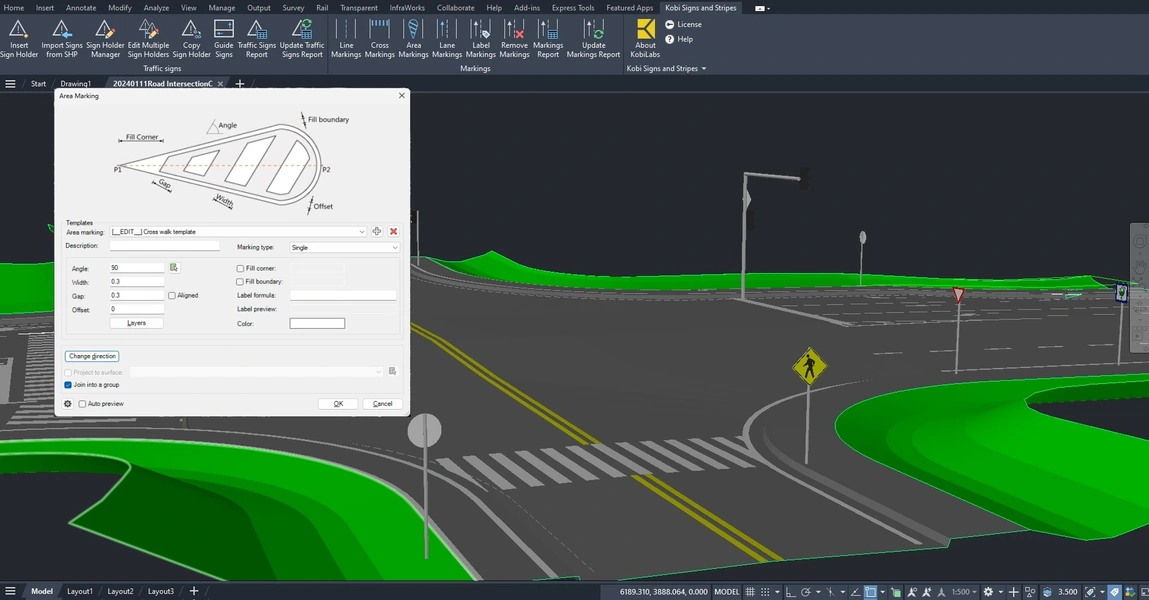
Label Markings
Label selected road markings according to the specified label formula.
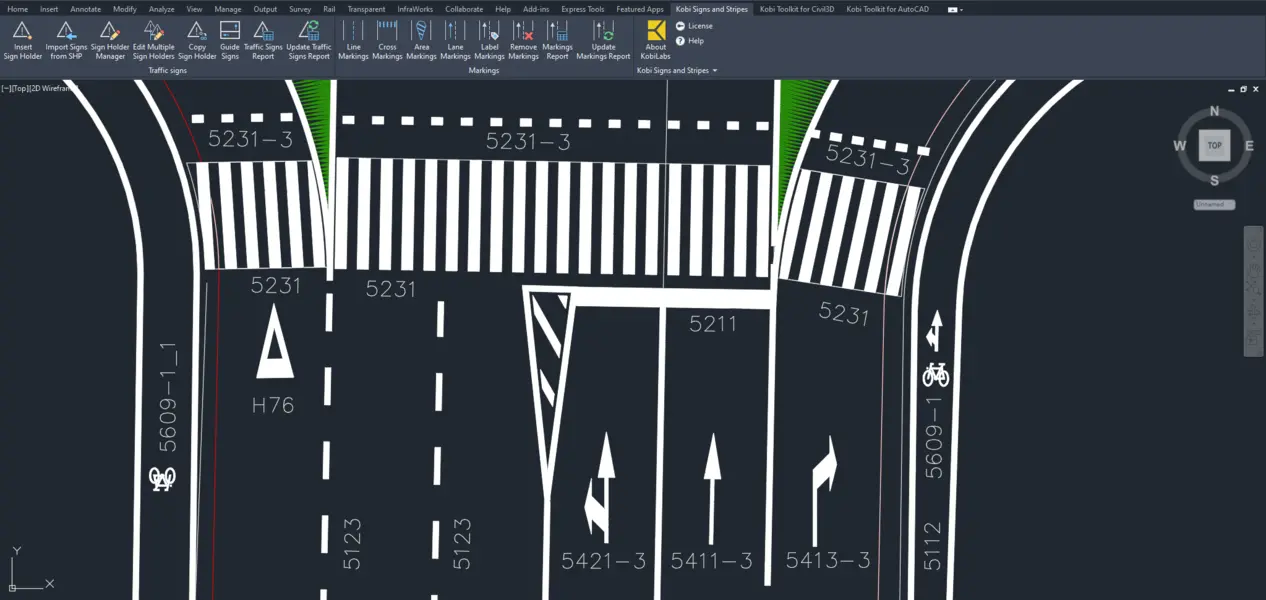
Markings Report
Create a report for the selected road marking types and define the parameters you want to include. Update the markings report to reflect the latest changes.
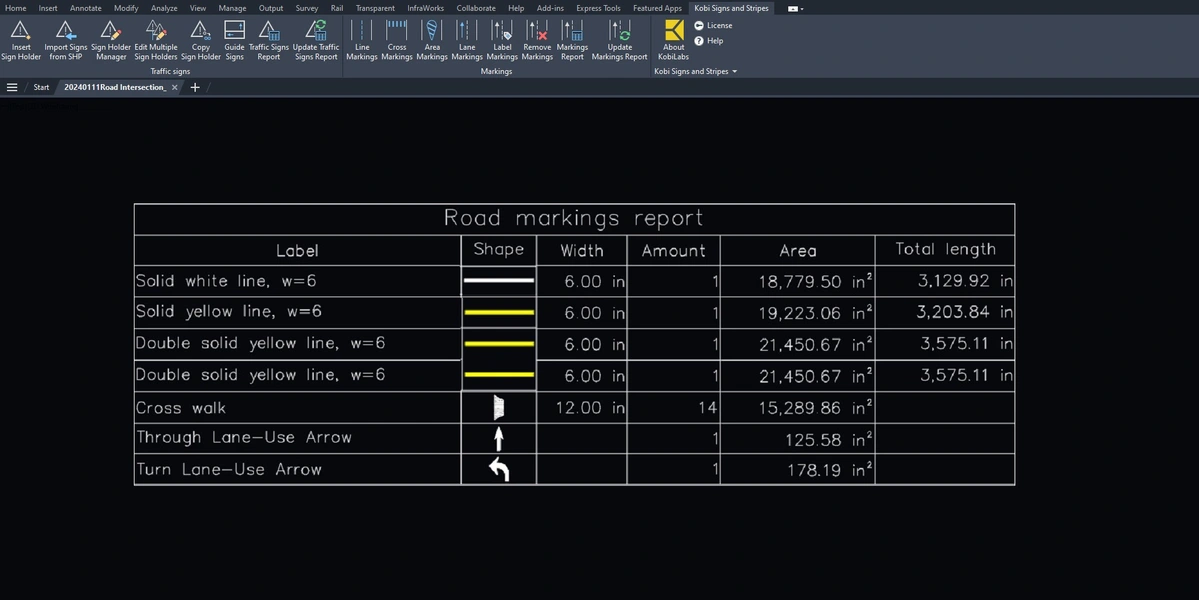
Ready to download a free trial or place an order?
HEAD OFFICE
3910 163rd Ave SW
Tenino, WA 98589
US
EU OFFICE
Podutiška cesta 92
1000 Ljubljana, Slovenia
Europe