Resize Selection Box Revit Tool:
Improve Precision with Kobi Toolkit for Revit
Effortlessly Adjust Selection Box Dimensions in Revit
Navigating large and complex models in Revit can be challenging, especially when trying to focus on specific areas. Kobi Toolkit for Revit includes the powerful Resize Section Box tool, designed to streamline this process. With the Resize Section Box tool, you can easily modify the dimensions of your section boxes, allowing for precise and efficient viewing of your model components.
What is Kobi Toolkit for Revit?
Kobi Toolkit for Revit is an all-in-one plugin featuring over 40 tools designed to improve your BIM workflow, increase productivity, and make working in Revit easier. The Resize Section Box tool will improve your model visualization and detail inspection, significantly boosting your workflow efficiency.
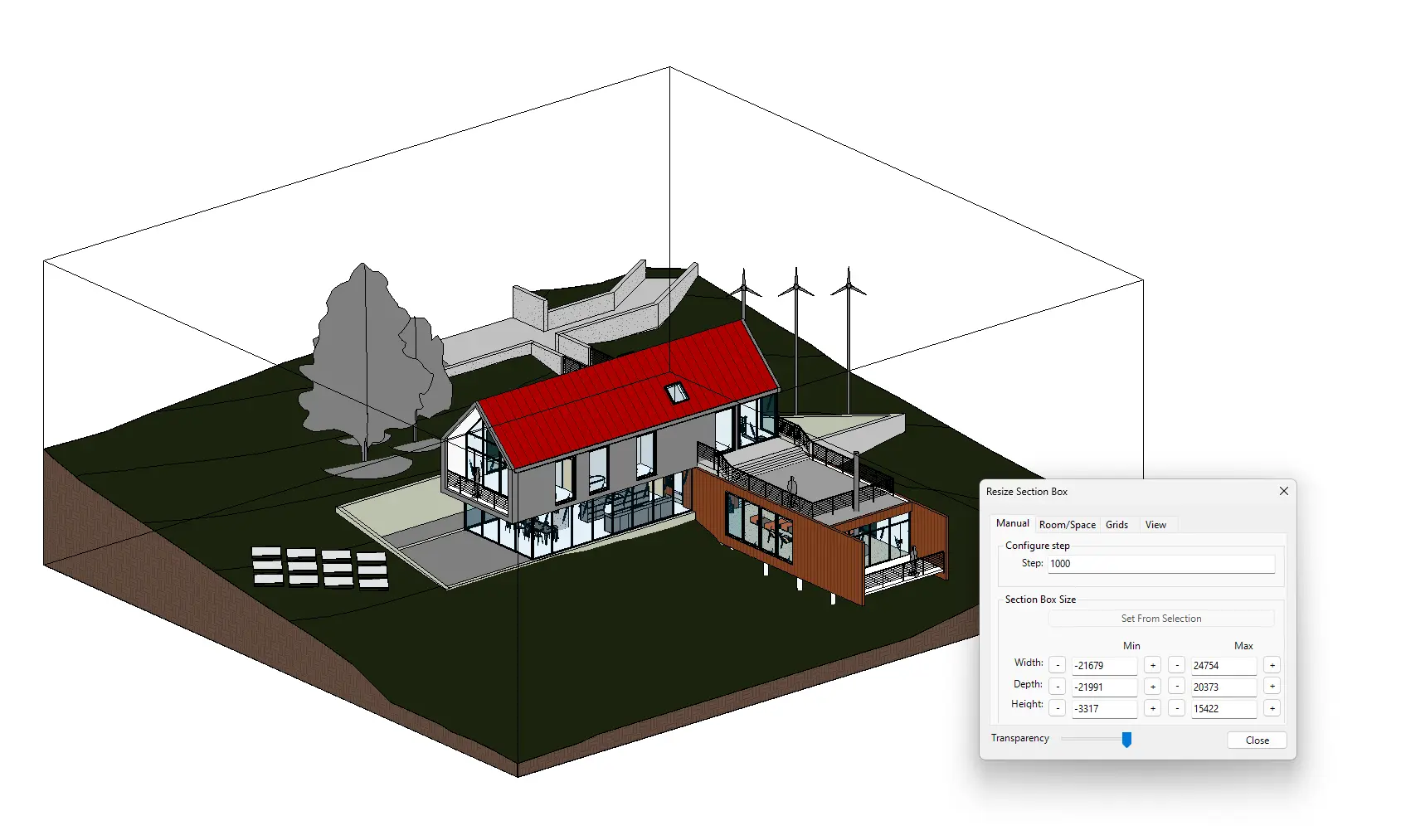
Key Features of Resize Section Box
Effortless Adjustment
With the Resize Section Box tool, modifying the dimensions of your section boxes is simple. Say goodbye to manual adjustments and hello to automated, precise resizing.
Maximize Productivity
Reduce repetitive tasks and focus on what matters the most. The Resize Section Box tool enables quick adjustments, allowing you to dedicate more time to design and analysis.
Minimize Mistakes
Eliminate manual resizing errors with the Resize Section Box tool. It ensures accuracy by providing precise control over section box dimensions.
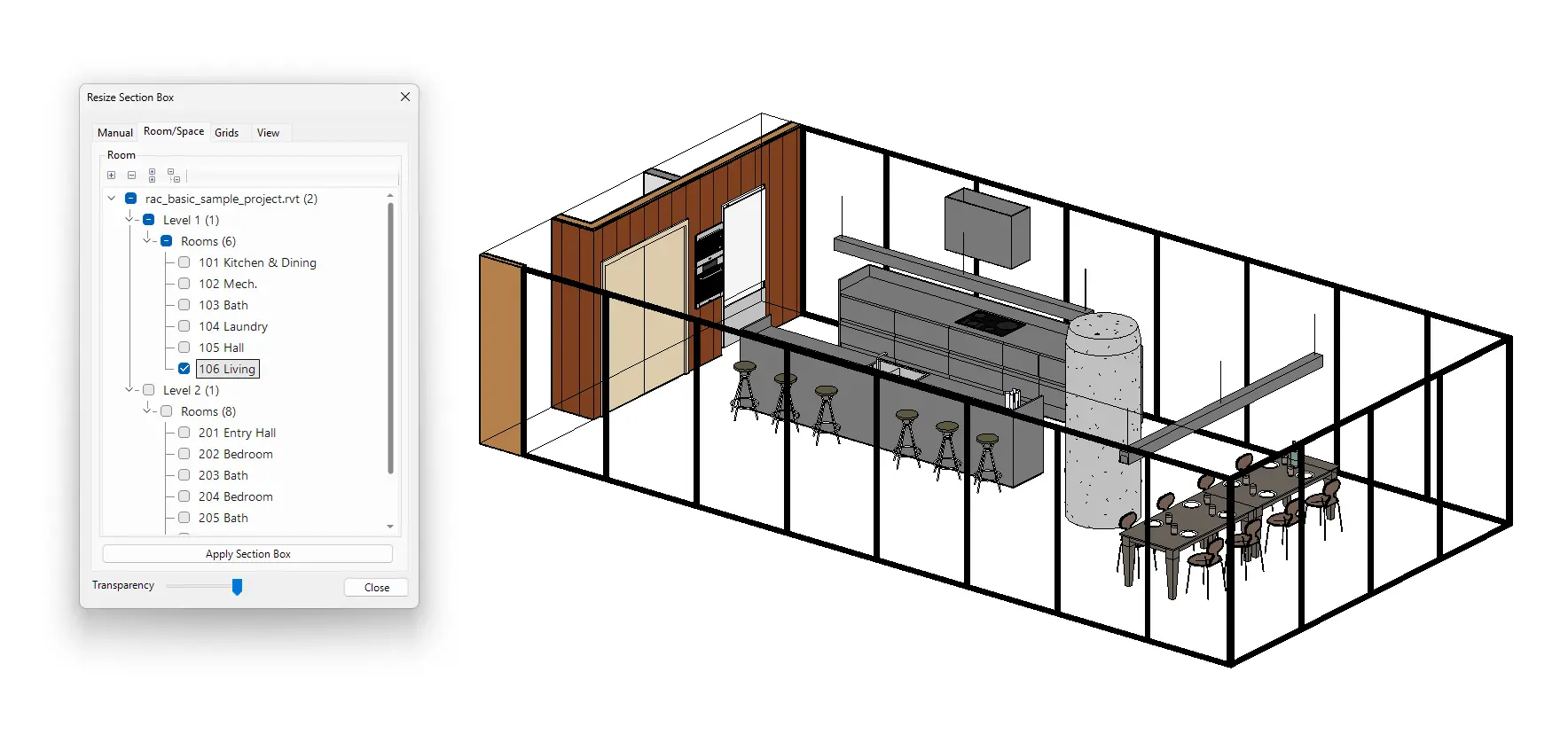
How the Resize Section Box Tool Works
Adjust Section Box Dimensions:
With the Resize Section Box you can define precise dimensions of your section box, or simply select Rooms/Spaces, Grids or Views that you want to view.
Focus on Specific Areas:
Quickly isolate and inspect specific areas of your model. The Resize Section Box tool makes it easy to isolate specific areas of your model.
Apply Changes Instantly:
Ensure model consistency by instantly applying changes to your section box. The Resize Section Box tool seamlessly integrates with Revit, providing a smooth workflow.
Try Kobi Toolkit for Revit Today
Download Kobi Toolkit for Revit and unlock the full potential of the Resize Section Box tool, along with over 40 other tools designed to optimize your Revit experience.
What Our Customers Say
Get Started with Kobi Toolkit for Revit
HEAD OFFICE
3910 163rd Ave SW
Tenino, WA 98589
US
EU OFFICE
Podutiška cesta 92 1000 Ljubljana, Slovenia Europe
