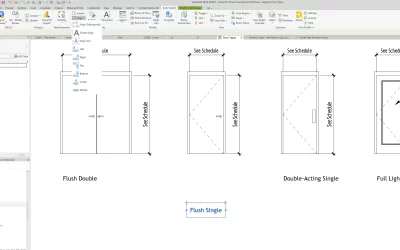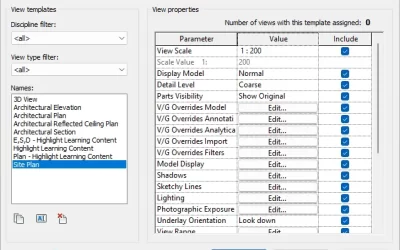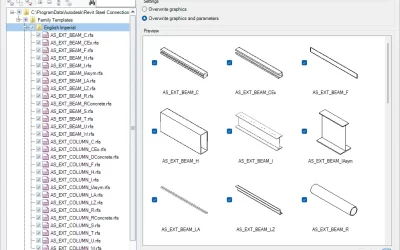Manage Calculated Parameters tool offers many solutions. By defining rules (formulas) like Sum all Lengths, Count Window, Fire Rating from Wall to Windows and other you can run the Manage Calculated Parameters tool to apply these rules to selected/defined instances. In the video below we show an example where we add a Timestamp rule to the selected instances, and then re-use this same rule with simple Execute Calculated Parameters feature.
Revit Align Tool Tutorial
Learn how to use the Revit Align tool for precise element alignment. Explore additional tools for aligning annotation tags.